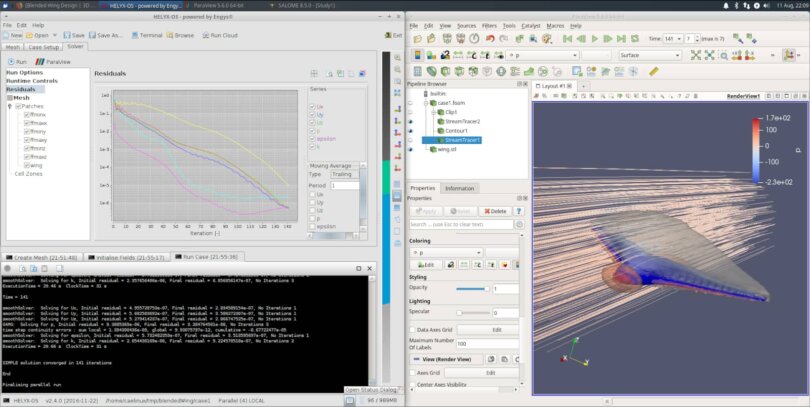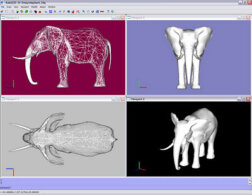This weekend I set myself the task of saving some old CPUs I had on hand. As their technical specifications indicated low RAM memory I had to get the idea of installing GNU/Linux in one of its distributions. After much research (one day) I decided on the Lubuntu distribution because of its low resource consumption. However, in my search I came across CAELinux, based on Xubuntu.
What is CAELinux?
CAELinux is an Ubuntu-based GNU/Linux distribution that focuses on providing a complete, out-of-the-box platform for engineering, scientific analysis and numerical simulation. First released in 2006, this free and open source distribution has gained popularity among engineering students, academics and professionals due to its wide range of pre-installed software and ease of use.
What makes CAELinux different from other distributions?
The main difference between CAELinux and other GNU/Linux distributions is its focus on engineering and numerical simulation. While most Linux distributions are designed to be generalist and suit a wide range of users, CAELinux comes with a selection of engineering software pre-installed and configured, allowing users to start working on their projects right away.
CAELinux includes CAD, CAM and CAE programs, as well as electronic design and 3D printing. Reading the page of this distro I found it extremely interesting so I decided at some point to try it before installing it on any computer, which fortunately can be done.
The first thing to do is to download the .iso image from the page. The most recent stable version is available in its official site CAELinux and the best thing to do is to save it in a USB with enough space and convert the image into a bootable USB (with programs for that purpose).
Software
Some of the programs included in CAELinux are:
* Salome, a pre- and post-processing platform for numerical simulation.
* Code_Aster, an open source finite element software.
* OpenFOAM, a computational fluid dynamics tool.
* Elmer, a finite element software package for multiphysics problems.
* FreeCAD, a parametric 3D modeler.
* Gmsh, a mesh generator with CAD geometry capabilities.
In addition, CAELinux also includes a wide range of scientific and mathematical tools, such as Octave, Scilab, R and Python, making it an ideal platform for scientific analysis and research.
I have just downloaded the disk and will be testing it within the week. There are a lot of program names, none of which I had heard of, so it will be interesting to try them out a bit. Of course, to try this distro you have to completely forget about AutoCAD, SolidWorks and company, as we are talking about pure free software here. The change may be difficult at first, but then it is a luxury to stop depending on CAD monopolies.
Have you tried this engineering-focused Linux distribution?